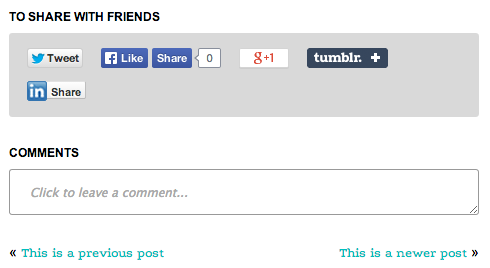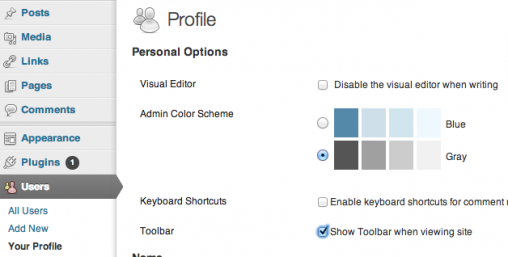Launch Effect 2.4 Released: Major Performance Enhancements!
We’re thrilled to announce the release of Launch Effect 2.4—the latest update of our theme with major updates to usability and performance! We’ve done a lot of code cleanup and optimization under the hood to make the theme run faster overall, but here’s an overview of some of the new features as well as user interface changes you’ll see in version 2.4.
What’s new in Launch Effect 2.4?
Admin email notifications
Receive an email notification every time a user signs up! The email will contain the User’s Email, their unique referral link, and the answers to your custom field questions (if any).
New TinyMCE text editor
For the body text and auto-responder email fields, you can now use the text editor to compose your content instead of coding with HTML tags. If you still want to edit in HTML, switch over to the Text tab at the top right:
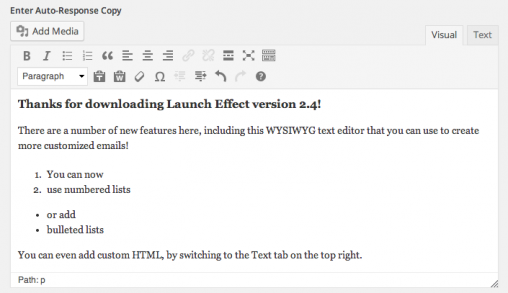
New social share links at the bottom of blog posts (Premium only)
This feature has been added for your users to share your blog posts! Note: This is not associated with the sharing of the unique URL on the Sign-Up Page. Shares here are not counted towards the Sign-Up Stats.
New Quantity field (Premium only)
Users can choose the quantity of the product they want to purchase.
Launch Effect Settings now accessible from the Admin Toolbar
Get to the Launch Effect Designer Settings quickly when you’re reviewing your site! If you hover over the name of your site in the Admin toolbar, you’ll see that we added Launch Effect Settings to the menu.
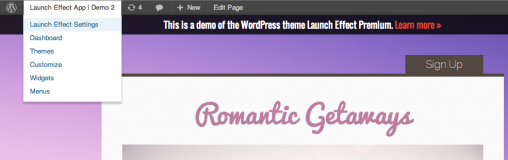 Make sure you have your admin Toolbar on to see this feature:
Make sure you have your admin Toolbar on to see this feature:
Updated Image management system
Not only will you be able to see a preview of the image selected before pressing Save, your uploaded images will always be stored in the WordPress Media Library. This way you can always reference any old images you’ve uploaded!
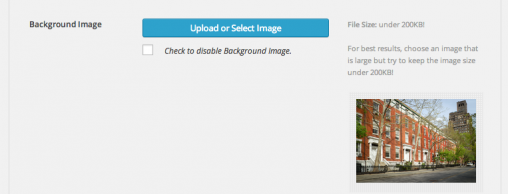
New Single Stat view
The Stats landing page is now clutter-free and simplified to the most essential statistics: Visits, Conversions, and Conversion Rate. (Pro-tip: Update the number of signups displayed on this page by going to Screen Options and changing the number of Stats per Page.)
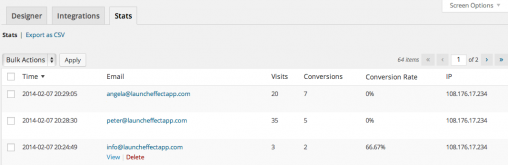
We created a new single stats view, which you can access by clicking on their email address. The single stats view shows the information they filled out in the custom fields (if any), who they were referred by, as well as the people they’ve referred to sign up.
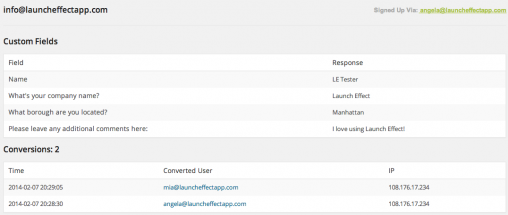
In addition to these new features and usability tweaks, we’ve also done a ton of cleanup under the hood! Check out the full list of changes here.
Treat Yourself to Launch Effect 2.4
This version of Launch Effect is compatible with WordPress 3.8. Not sure how to upgrade your existing version of Launch Effect? Check out the instructions we’ve written here.
Feel free to reach out to us at our support forum if you run into any issues or have any questions or feedback. Enjoy!