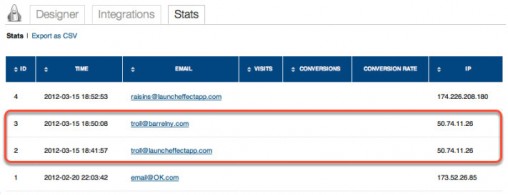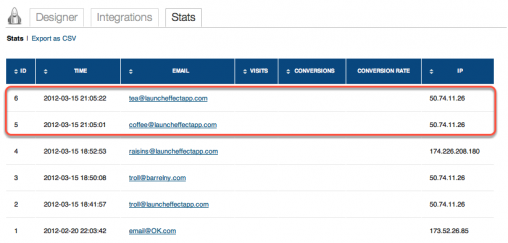Monitoring Your Stats
Launch Effect makes it easy to check the integrity of your referrers so that you can rightfully reward your most active supporter.
Under Launch Effect Settings, go to the Stats tab and you’ll see the email addresses and IP addresses of all the people who have signed up. Use the sorting option on Time and IP to check if there are any potential abuses. If you notice a bunch of sign-ups from the same IP, take a look at the time stamp to see if they are reasonably spaced apart or if they may potentially be one person trying to game the system.
There have been requests for us to limit only one sign-up per IP, and while we’ve thought about adding an IP filter to stop people from submitting extra entries, we had to consider groups sharing a single IP address who would be blocked from signing up. For example, we would want people at our office to all be able to sign up and an IP filter would limit this.
We’re not encouraging any cynicism about your audience members, and we would lean towards giving everyone the benefit of the doubt. But it never hurts to use to the tools at hand to double-check and be sure before making the call on who is the most deserving of the incentive offered through your site.