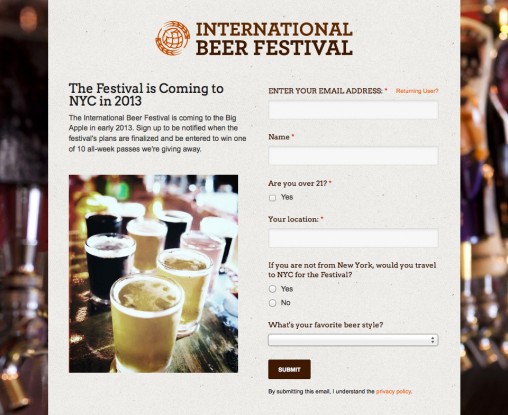Finally! Launch Effect Premium Now Supports Additional Form Fields
After weeks of designing, building, and testing, we are very happy to announce the release of the latest Launch Effect Premium version featuring the ability to add additional form fields to your sign-up page and tab. We’ve put together a demo that showcases the functionality. Check it out right here.
With the new feature, you can add up to ten different form fields. We’ve made it easy for you to put in text boxes, dropdowns, radio buttons, check boxes, and text areas. You can also make the fields required or optional.
So what happens to your stats? The new fields are added as columns and data can be exported as a CSV. You can also sync the fields with MailChimp, AWeber, and Campaign Monitor (new! more details coming soon). The stats page can get a bit unwieldy especially if you have a lengthy form label/question, so this is something we’ll look to improve in the future.
Don’t have Launch Effect Premium? Now’s a great time to grab a license. And to get you started on collecting rich data from new and potential customers, here’s a discount code to get you $5 off: MOREFIELDS (valid until 4/13/2012). Click here to buy now.
We’d love to get your feedback about this new feature, and as always, we’d love to see and showcase your Launch Effect website. Share your thoughts and link(s) with us on Twitter.