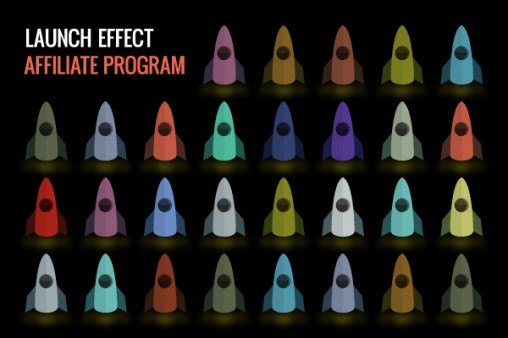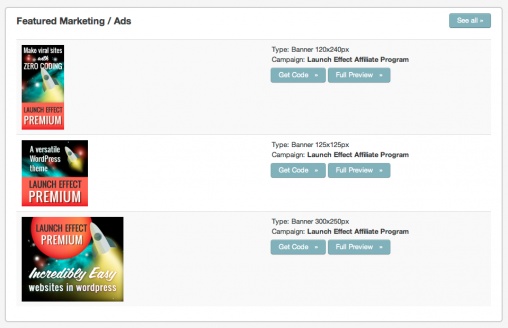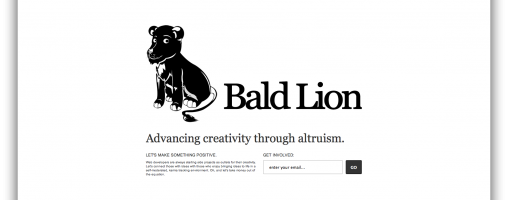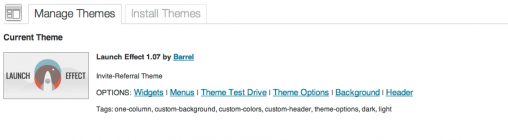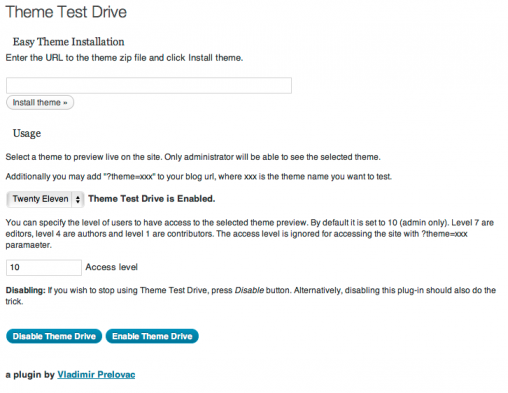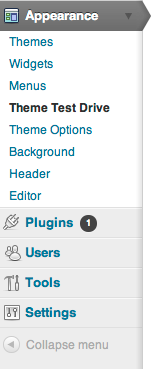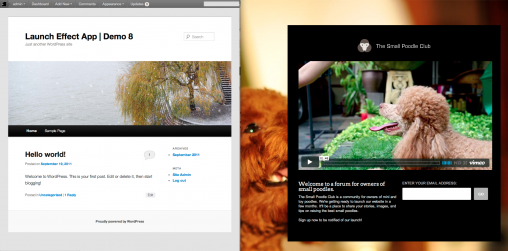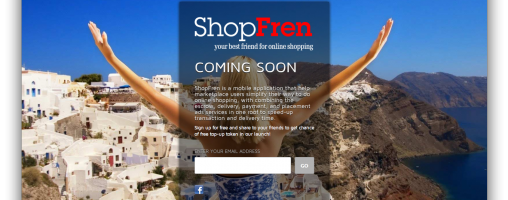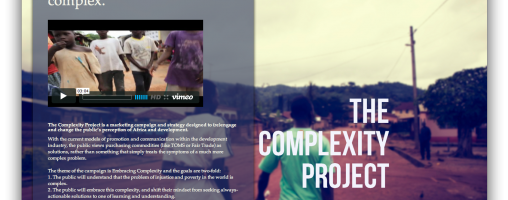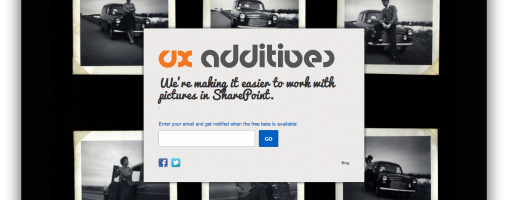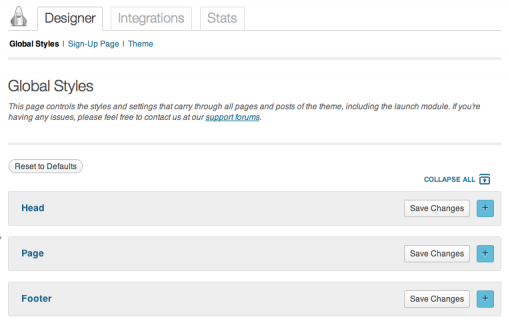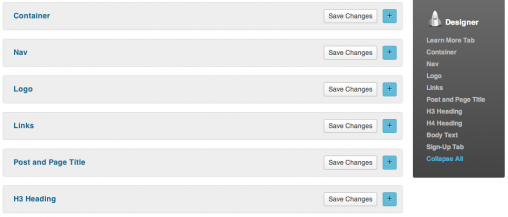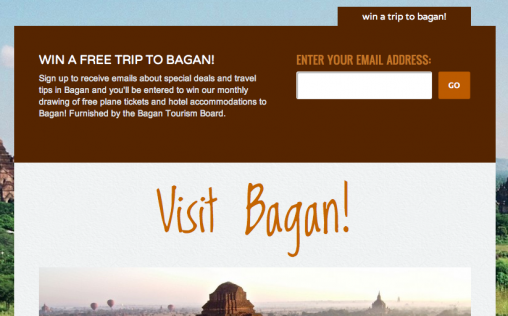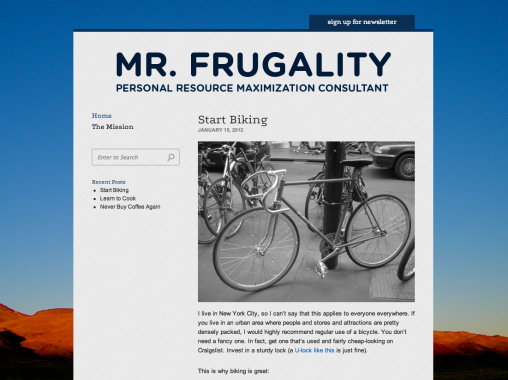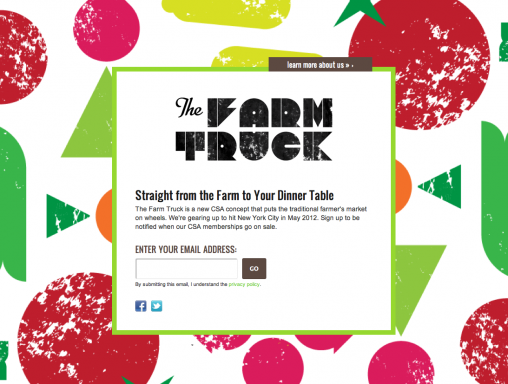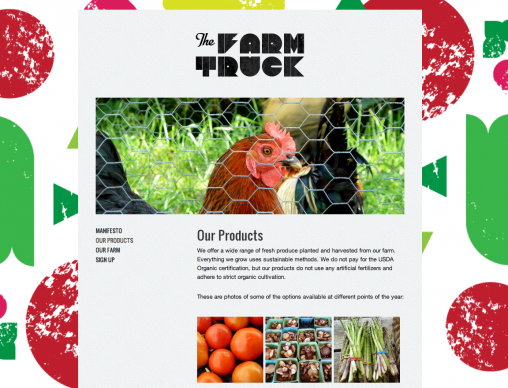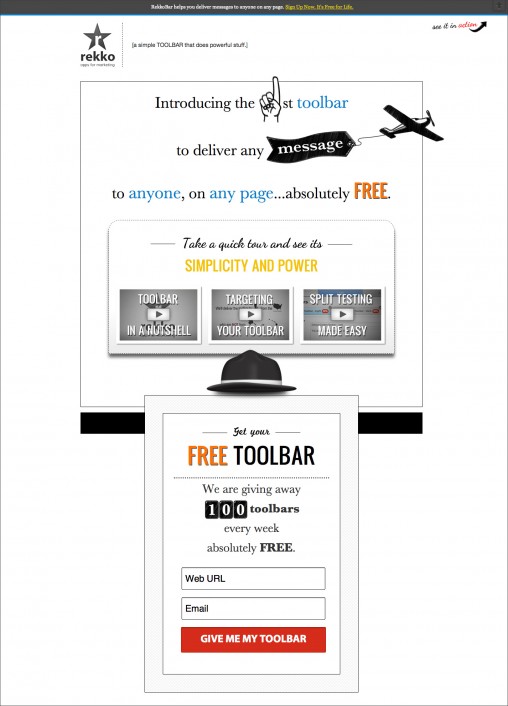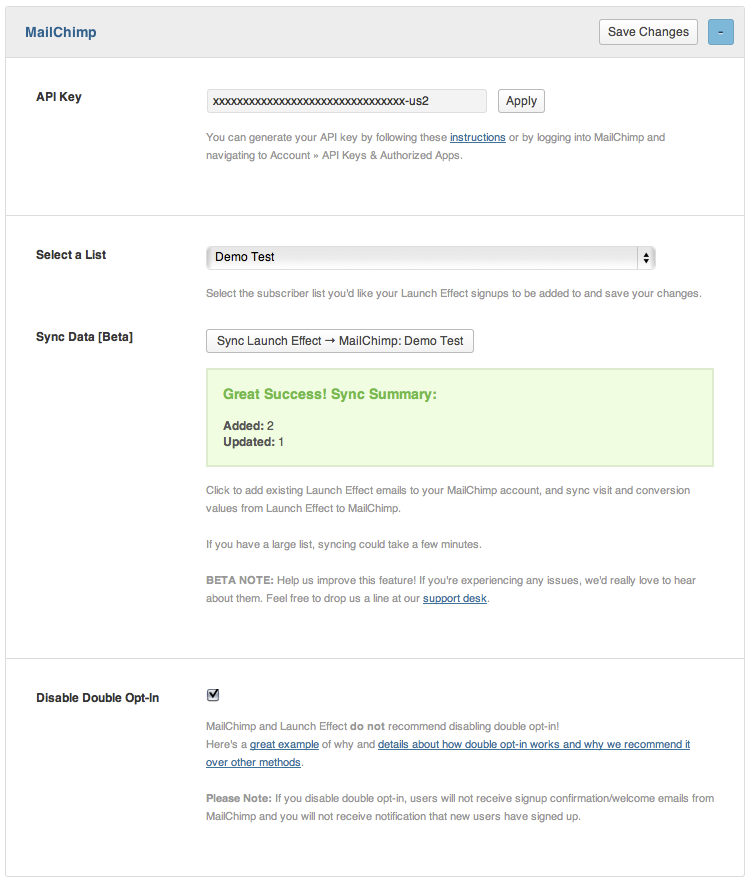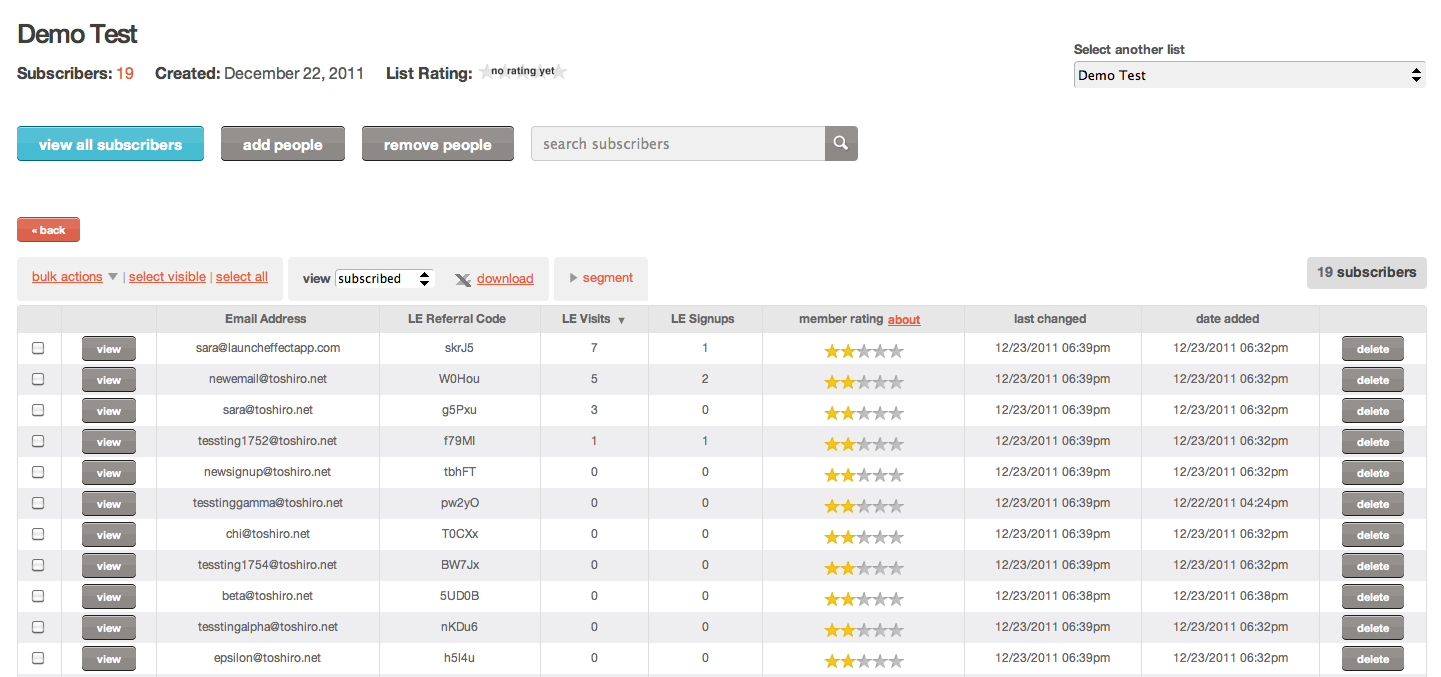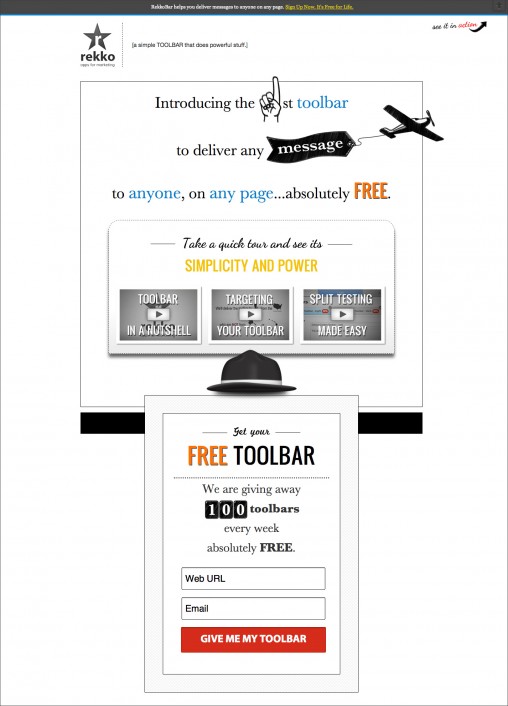
The Rekko Toolbar website uses a heavily modified Launch Effect theme.
We recently corresponded with Dan Jimmerson, Director of Marketing at Convert, a startup that empowers sites of all sizes by providing them the same powerful marketing technologies and analytics that larger, sophisticated marketing organizations use. We checked out their Rekko Toolbar app and asked Dan how Launch Effect played into their marketing plans.
Launch Effect (LE): What is Rekko and what is the Free Toolbar?
Dan Jimmerson (DJ): Rekko is a new, easy-to-integrate marketing platform for websites of all sizes. After adding a JavaScript tag to your website, you’re able to use any of our interactive marketing “apps.” These include tools for A/B testing, personalization, targeted emails and so on. Rekko Toolbar is the first of the marketing apps that we’re releasing free, forever. We think it’s an incredibly powerful tool and gets fantastic results by displaying a simple message in a way that will get a visitor’s attention. When paired with our targeting and split-testing capabilities, you can truly deliver the right message that gets noticed by the right person, at the right time.
LE: Why did you choose Launch Effect for the Free Toolbar site?
DJ: After doing a bit of research and testing with some other popular launch products, we ultimately chose Launch Effect because of 5 primary factors (other than it simply kicks butt):
- No tagging (JS) involved (this is nice for fearful people who think scripting is something that hides under your bed).
- The customization settings via the default options are significantly greater than other options on the market. (I mean c’mon…. nobody else gives you a countdown timer with one click!)
- Because it is a WordPress theme, we knew that it gave us flexibility and…
- SCALABILITY. We know in the future if we want to scale this thing out after we launch, the option is there. ( I personally believe this in itself makes LE ‘the’ go to solution for any startup! )
- Your roadmap is unbelievable. I honestly check it quite often to see what else you are adding to the theme….
![Launch Effect in Action Launch Effect in Action]()
Launch Effect in action on the Rekko Toolbar site.
LE: How long did it take to design, develop, and deploy the site?
DJ: It took about 4 days of actual work to get the whole thing launched from start to finish (minus the videos of course). The first go at it was up in two days, but we tested different launch services and played with some other elements for the latter two. If there were 0 customizations and we just went through the default settings we could have had the site up within 20 minutes including the time for the WordPress install.
LE: How has Launch Effect helped with your campaign to give away 100 free toolbars each week?
DJ: It has been extremely helpful. Not only is the viral component built-in for our visitors to share, but our evangelism team tracks their efforts with their referral links as well.
LE: Any marketing tips for other businesses and startups out there?
DJ: I think everyone has their opinions on how things should get done or started for that matter. I truly believe the number one tip that I can give is make sure you show up. So many startups spend so much time trying to figure out step 108. Start at step 1. Get your face out there. You’ll probably end up pivoting anyway and step 108 will be just a waste of a two hour discussion and a good cup of coffee.
—-
We’d like to thank Dan for taking the time to answer our questions. Please check out the Rekko Toolbar and sign up to be one of the 100 recipients of the Free Toolbar each week. And in case you were wondering, we definitely noticed the way Dan modified the sign-up to have an additional field for web url — the ability to have custom fields is one of our most requested features and something we’re very keen on building soon.